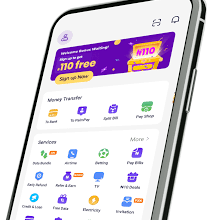How do I upload music content on Blogger (Blogspot) posts? These questions I get from my readers frequently. People get tired of the Blogger platform at times when realizing they cant add music content to their blog posts as they do on WordPress.
Have you been searching for;
- How to upload Songs for download on the Blogger platform?
- Can I upload Music content on Blogspot?
- How to add an MP3 song in Blogger (Blogspot)?
- Is it possible to upload Music to Blogger?
- How do I add audio or MP3 to Blogger?
Then, the solution is right here on WinBlogging. If you are an Entertainment or Music Blogger, you don’t have to run out of the Blogger platform. You can also add music to your blog post just as in the WordPress platform with just a simple task.
If you are finding it difficult to add music or songs to your Blogger (Blogspot) post, don’t worry, in this article, I will show you the Step-By-Step method on how to upload music content on Blogger (Blogspot) post.
All you need is a PC or Desktop and your Gmail account to log on to Google Sites to perform a simple task. I will guide you with diagrams in this article.
Note: Google Sites may not work effectively should in case you try it on a mobile phone except if you switch on Desktop Site on your browser.
Before we start, I want you to know that there are other third-party websites you can use to upload your music or video files before embedding the download link on your blog post. But in the case of this article, I will make use of Google Sites to upload music content on Blogger (Blogspot) posts.
HOW TO ADD MUSIC CONTENT TO BLOGGER (BLOGSPOT) POST
Step 1: Create a Google Sites profile
- Go to google sites on your PC or Desktop with your Gmail and Password. Log on to Google Sites once done, on the top-left-hand side, click on Menu.
- Click on Classic Sites the below diagram will show if successful.
- Now navigate to the left and click on create. Select (In Classic Sites).
- As shown in the photo above, give a name to your site, for example, WinBlogging music. You can use your blog name and choose any theme of your choice.
- Next is to solve the I’m not a robot Captcha and scroll back up to click on Create. Once done, you will see your homepage.
- (OPTIONAL) You can add a site description to your site or leave it blank.
- Now create a page for your Music and Video files. As shown above, click on the Icon with (+) sign and create a new page.
- Go ahead, and fill out your page for the music file like in the photo shown above. Select File “Cabinet” as the template, select “Put on homepage” and scroll back up to click on Create. Wait for the page to load.
Looks simple right?. Now let’s move to step two on how to upload music content on Blogger (Blogspot) posts.
Step 2: Upload your music content to (Google Sites)
- Click on the Add file button, as shown in the photo above. It will take you to your device gallery from there you can select the music content you want to upload. (I choose Aye by Ovi). Wait for your music to finish uploading. You’re doing great.
- If your music uploaded successfully, copy the URL link on the Download button of your music and move to step three on how to add music content on Blogger (Blogspot) post.
You have come very far. Nothing can stop you now. You have a few tasks to complete the steps. Now go ahead to upload audio or mp3 to Blogger.
Step 3: Add music content to your Blogger (Blogspot) post
- Log in to your Blogger dashboard, edit your post if you want to add music content, or create a new post to add your audio music.
- After writing your content in the Compose section, switch to the HTML section of your post. Copy and paste the code below in the position you want your music content to appear on your post.
- Now go back to (Google Sites) and copy the download link of the music you uploaded earlier and replace it with Your-Music-URL-Download-Link. Now go-ahead to publish your post.
If you’ve successfully added and replaced the download URL link to your music as in the final step, then you will see your music will appear below.
Listen and Download Aye by Ovi
I have just given you a step-by-step guide on how to upload your music content on Blogger (Blogspot) posts. I believe if you follow these steps correctly, you will be able to upload music to your blog with the Blogger platform, just like the WordPress platform.
If you are still having issues with uploading your music content on Blogspot, please let us know in the comment section, and we will get back to you ASAP.