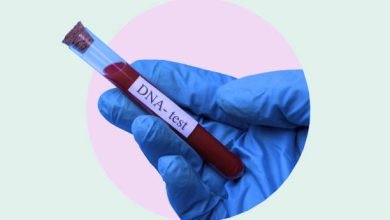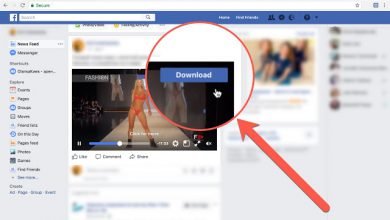Do you need a guide on How to Get 5 Digit PIN For First Bank Transfer? Then, read this!
The USSD online banking method has made banking easier for a lot of users.
This system allows users to carry out some transactions via their mobile phones and without the Internet.
For every bank customer, the USSD banking method saves lots of time as you don’t need to go to the bank to register for it or any USSD processes
For First bank users, all you need to do is to generate a 5-digit transaction pin and start your mobile transactions without the internet.
So, how do you do this easily without having to go to the bank?
In this guide, we will unravel the simple process behind How to Get 5 Digit PIN For First Bank Transfer.
Also, the requirements to meet before you can use the FirstBank USSD banking code, as well as how to activate it, will be shared in this post.
What is 5 Digit for First Bank Transfer?
The 5 digit for First Bank transfer is a security feature that helps to authorize and complete transfers from First Bank accounts via mobile devices.
This 5 digit PIN is created by the account holder for an account opening process or activation of the transfer feature.
In addition, the PIN is required when making transfers through various channels, such as the USSD FirstMobile app, FirstOnline internet banking, and at First Bank ATM point.
Requirements on How to Get 5 Digit PIN For First Bank Transfer
To be eligible to get a 5 digit PIN from the first bank, you must:
- Be a FirstBank customer
- Have an active first bank account (either a savings, current or other type of individual account)
- You must have an active debit card
- Have a registered phone number linked to your bank account.
- Any mobile phone device
How to Get 5 Digit PIN For First Bank Transfer
You can get your 5 digit PIN in two ways.
The first method is to:
- Visit any First Bank branch close to you.
- Request to open a First Bank account if you don’t have any
- Fill the application form and provide all required information,
- You will then be required to create a 5-digit PIN during the application process.
- Once your application is completed, you will receive a confirmation message with your new 5-digit PIN.
However, you have to keep this PIN safe and secure, as it will be needed to complete all subsequent transfers from your First Bank account.
The second method is to:
- Dial *894# and open an account with the first bank if you do not have an account.
- Or dial *894*0# on your registered mobile number with First Bank
- Follow the onscreen prompts to set up your PIN.
With this, you don’t need to go to the bank before you get your 5 digit transaction PIN.
How to Open a New FirstBank Account Using the USSD Code
To a new customer who wishes to use first bank account, you can open an account for yourself when you:
- Dial *894*0#
- Then follow the onscreen instructions to complete the USSD FirstBank new account opening process.
- After completing the process, you will receive an SMS with your first bank account number details, which you can share with family and friends.
However, you need to visit any first bank branch close to you to verify and upgrade your account.
How to Activate 5 Digit Pin for First Bank Transfer
On your mobile phone:
- Dial *894*0#
- You will get a list of debit card numbers linked to your account displayed.
- Then select your preferred debit card.
- Enter the 4-digit (PIN) for the debit card you selected
- Create a new 5-digit PIN.
- Enter your chosen PIN.
- You will be required to re-enter the PIN
With that, you have completed the activation of your 5 digit PIN for transfer.
How to use 5 digit PIN for First bank transfer
To transfer money from your first bank account using the 5-digit PIN for First Bank transfer,
- Dial *894* amount* recipient’s account number# from your registered mobile number with First Bank.
- Then enter your 5-digit PIN when prompted.
- Confirm the transaction details, including the recipient’s name and the amount to be transferred.
Once your transaction has been confirmed, you will receive a confirmation message indicating that the transfer was successful.
How to Reset First Bank USSD PIN
In case you have forgotten your FirstBank USSD PIN or you crave the need for a change of pin;
- Dial *894*0#
- Then follow the onscreen prompt with instructions to reset, follow it and complete the process.
How to buy Airtime Recharge Using FirstBank Nigeria USSD Code
To buy airtime for yourself:
- Dial *894#
- Select Quick banking
- Then select buy airtime for self option.
- Follow the on-screen instructions to buy airtime for yourself.
To buy airtime for others,
- Dial *894*amount* phonenumber#
E.g. 1000*080XXXXX123#
- Enter your USSD 5 digit PIN to complete the transaction.
How to Check Your Bank Account Balance through USSD Code
To make Balance Enquiry
- Dial *894*00#
- You will be notified via SMS of your account balance.
List of First Bank Short USSD Codes and Functions
Here is a table showing the USSD short codes you can use to carry out transactions on your mobile number linked to your first bank account.
| First Bank USSD Codes | Functions |
| *894# | To open first bank account |
| *894*Amount*Account Number# | First bank transfer code |
| *894*Amount# | Buy airtime for self |
| *894*00# | Account balance inquiry |
| *894*Amount*Phone Number# | Buy airtime for others |
| *894*0# | Create or reset the PIN |
Final Thoughts on How to Get 5 Digit PIN For First Bank Transfer
Like every other bank, you can now carry out banking transactions easily on your mobile phone using the first bank USSD code.
However, you need to create a 5 digit PIN to authorize your mobile transactions.
With this PIN, you can transfer money from your first bank account to other bank account.
In this guide, we have simplified How to Get 5 Digit PIN For First Bank Transfer.
Also, how to carry out transactions like resetting PIN, buying airtime, check account balance have been explained in this guide.
We hope you find this guide on How to Get 5 Digit PIN For First Bank Transfer helpful.
Commonly Asked Questions On How to Get 5 Digit PIN For First Bank Transfer
What is the 5-digit PIN for First Bank transfer used for?
The 5-digit PIN is used to authorize, and complete transfers from First Bank account to any other banks and even to any different first bank account.
This PIN is usually a unique 5-digit number created by you during the account opening process or activation of the transfer feature.
How Can I get my 5-digit PIN for First Bank transfer?
You can get your 5-digit PIN for First Bank transfer when you create it using the USSD code *894#.
However, you need to activate the PIN following the process listed above in this guide.
Also, you can visit any First Bank branch closest to you to request to open a First Bank transfer account or activate the transfer feature on your existing First Bank account
Can I get the 5 digit PIN on a phone number not linked to my first bank account?
Unfortunately, No.
You can not get your 5 digit PIN on any phone number not linked to your account.
However, if you lost the phone number linked to your first bank account, visit the bank to find a lasting solution to it.
Can I use one 5-digit PIN for all my First Bank accounts?
If you have more than one first bank account, you need to create a different 5 digit PIN for each account, as you can’t use one 5 digit PIN for all your first bank accounts.
What should I do if I forget my first bank transfer 5-digit PIN?
If you forget your 5-digit PIN, you should visit any First Bank branch closest to you and request to reset your PIN with a customer service representative.
Is there a daily limit to the amount I can transfer using my 5-digit PIN for First Bank transfer?
Yes, there are daily limits set by First Bank for transfers transaction carried out using the 5-digit PIN.